React 渲染控制
React 渲染控制
render 的作用是根据一次更新中产生的新状态值,通过 React.createElement 替换成新的状态,得到新的 React Element 对象。在新的 Element 对象上,保存了最新状态值。 createElement 会产生一个全新的 props。
React 会调和由 render 函数产生 children,将子代 Element 变成 Fiber(在该过程中,如果存在 alternate,会复用 alternate 进行克隆,如果没有 alternate ,则会创建一个),将 props 变成 pendingProps ,至此当前组件更新完毕。如果 children 是组件,会继续重复上一步,直到全部 Fiber 调和完毕,完成 render 阶段。
props与pendingPropsprops:函数组件的参数- Fiber 的
pendingProps:函数初始化时设置的props - Fiber 的
memoizedProps:函数执行结束时props的值
当刚进入函数时
pendingProps值等于memoizedProps值,表示 Fiber 之前的输出可以重用,从而避免一些不必要的 work。alternateFiber 的
alternate是cloneFiber的函数惰性的创建的,与总是创建一个新对象不同,cloneFiber将尝试重用 Fiber 的alternate(如果存在的话),以实现最小化内存分配。在任何时候,一个组件实例最多有两个与之对应的 Fiber 对象:当前即将渲染的(
current Fiber)和workInProgress Fiber,diff产生出的变化会标记在workInProgress Fiber上。current Fiber的alternate是workInProgress FiberworkInProgress Fiber的alternate是current Fiber
workInProgress构造完毕,得到了新的 Fiber,然后把current指针指向workInProgress,丢掉旧的Fiber。
useMemo
useMemo 使用
const memoizedValue = useMemo(() => computeExpensiveValue(a, b), [a, b])useMemo 返回一个 memoized 值(将函数返回值缓存)。把 “创建” 函数和依赖项数组作为参数传入 useMemo,它仅会在某个依赖项改变时,才重新计算 memoized 值。这种优化有助于避免在每次渲染时都进行高开销的计算。
- “创建” 函数 :函数的返回值作为缓存值
- 依赖项数组 : 存放当前
useMemo的依赖项,在函数组件下一次执行的时候,会对依赖项的状态进行比对,如果发生改变,则重新执行 “创建” 函数,得到新的缓存值。 - 返回值 :
memoized值,执行 “创建” 函数。如果依赖项数组中,有依赖项改变,返回重新执行 “创建” 函数产生的值,否则取上一次缓存值。
function Child(props) {
const { number } = props
console.log('Child 组件渲染')
return <div>number: {number}</div>
}
function Parent() {
const [numberA, setNumberA] = useState(0)
const [numberB, setNumberB] = useState(0)
return (
<div>
{useMemo(
() => (
<Child number={numberA} />
),
[numberA]
)}
<button onClick={() => setNumberA(numberA + 1)}> numberA++ </button>
<button onClick={() => setNumberB(numberB + 1)}> numberB++ </button>
</div>
)
}useMemo 实现原理
useMemo会记录上一次执行 “创建” 函数的返回值,并把它绑定在函数组件对应的Fiber对象上,只要组件不销毁,缓存值就一直存在。- 依赖项数组中,如果有一项改变,就会重新执行 “创建” 函数,返回值作为新的值记录到
Fiber对象上。
useMemo 应用场景
- 可以缓存
Element对象,从而达到按条件渲染组件,优化性能的作用。 - 如果组件中,不期望每次
render都重新计算一些值,可以利用useMemo缓存起来。 - 可以把函数和属性缓存起来,作为
PureComponent的绑定方法,或者配合其他 Hooks 一起使用。
React.PureComponent
React.PureComponent 使用
React.PureComponent 与 React.Component 的区别在于 React.PureComponent 中以浅层对比 prop 和 state 的方式,实现了 shouldComponentUpdate() 函数。
React.PureComponent中的shouldComponentUpdate()仅作对象的浅层比较。如果对象中包含复杂的数据结构,则有可能因为无法检查深层的差别,产生错误的比对结果。在深层数据结构发生变化时,可以调用
forceUpdate()来确保组件被正确地更新。也可以考虑使用 immutable 对象加速嵌套数据的比较。React.PureComponent中的shouldComponentUpdate()将跳过所有子组件树的prop更新。
class Child extends React.PureComponent {
constructor(props) {
super(props)
}
state = {
nickname: 'nickname',
age: 18,
obj: {
number: 1,
},
}
changeObjNumber = () => {
const { obj } = this.state
obj.number++
this.setState({ obj })
}
render() {
console.log('Child 组件渲染')
return (
<div style={{ margin: '10px 0', padding: '10px', border: '1px solid' }}>
<div> 【Child】 </div>
<div> 【props】 number : {this.props.number} </div>
<div> 【state】 nickname : {this.state.nickname} </div>
<div> 【state】 age : {this.state.age} </div>
<div> 【state】 obj.number : {this.state.obj.number} </div>
<button onClick={() => this.setState({ nickname: 'nickname' })}>
state 相同情况
</button>
<button onClick={() => this.setState({ age: this.state.age + 1 })}>
state 不同情况
</button>
<button onClick={this.changeObjNumber}>state 为引用数据类型时</button>
</div>
)
}
}
function Parent() {
const [numberA, setNumberA] = useState(0)
const [numberB, setNumberB] = useState(0)
return (
<div style={{ padding: '10px', border: '1px solid' }}>
<div>【Parent】</div>
<button onClick={() => setNumberA(numberA + 1)}>
numberA++ : {numberA}
</button>
<button onClick={() => setNumberB(numberB + 1)}>
numberB++ : {numberB}
</button>
{useMemo(
() => (
<Child number={numberA} />
),
[numberA]
)}
</div>
)
}React.PureComponent 原理
基于 React.PureComponent 继承的 React 类组件,原型链上会有 isPureReactComponent 属性。该属性在更新组件 updateClassInstance 方法中,通过调用检查是否更新的函数 checkShouldComponentUpdate 使用到。
// packages\react\src\ReactBaseClasses.js
/**
* Convenience component with default shallow equality check for sCU.
*/
function PureComponent(props, context, updater) {
this.props = props
this.context = context
// If a component has string refs, we will assign a different object later.
this.refs = emptyObject
this.updater = updater || ReactNoopUpdateQueue
}
const pureComponentPrototype = (PureComponent.prototype = new ComponentDummy())
pureComponentPrototype.constructor = PureComponent
// Avoid an extra prototype jump for these methods.
assign(pureComponentPrototype, Component.prototype)
pureComponentPrototype.isPureReactComponent = true在 checkShouldComponentUpdate 函数中
- 通过
isPureReactComponent判断当前组件是否为纯组件的,如果是,React.PureComponent会浅比较props和state是否相等。 shouldComponentUpdate的权重大于React.PureComponent。
通过 shallowEqual 进行浅比较流程
- 首先,直接比较新老
props或者新老state是否相等。如果相等,则不更新组件。 - 接着,判断新老
state或者props,当不为对象或者为null的,则直接返回false,更新组件。 - 然后,通过
Object.keys将新老props或者新老state的属性名key变成数组,判断数组的长度是否相等,如果不相等,证明有属性增加或者减少,则更新组件。 - 最后,遍历老
props或者老state,判断对应的新props或新state,有没有与之对应并且相等的(这个相等是浅比较),如果有不对应或者不相等,则直接返回false,更新组件。
// packages\react-reconciler\src\ReactFiberClassComponent.old.js
function checkShouldComponentUpdate(
workInProgress,
ctor,
oldProps,
newProps,
oldState,
newState,
nextContext
) {
const instance = workInProgress.stateNode
if (typeof instance.shouldComponentUpdate === 'function') {
let shouldUpdate = instance.shouldComponentUpdate(
newProps,
newState,
nextContext
)
return shouldUpdate
}
if (ctor.prototype && ctor.prototype.isPureReactComponent) {
return (
!shallowEqual(oldProps, newProps) || !shallowEqual(oldState, newState)
)
}
return true
}React.PureComponent 注意事项
避免使用箭头函数。不要给
React.PureComponent子组件绑定箭头函数因为父组件每一次
render,如果使用箭头函数绑定的话,都会重新生成一个新的箭头函数。React.PureComponent对比新老props时,因为是新的函数,所以会判断不相等,而让组件直接渲染,React.PureComponent作用终会失效。// 避免使用 !!! class Child extends React.PureComponent {} export default class Parent extends React.Component { render = () => <Child callback={() => {}} /> }在
React.PureComponent组件的父组件是函数组件的情况,绑定函数使用useCallback或者useMemo处理。用 class + function 组件开发项目,如果父组件是函数,子组件是
React.PureComponent组件,绑定函数时,因为函数组件每一次执行,如果不处理,还会声明一个新的函数,React.PureComponent对比同样会失效。class Child extends React.PureComponent {} // 避免使用 !!! export default function () { /* 每一次函数组件执行重新声明一个新的 callback */ /* React.PureComponent浅比较会认为不想等,促使组件更新 */ const callback = function handlerCallback() {} return <Child callback={callback} /> } // 推荐使用 !!! export default function (){ const callback = React.useCallback(function handlerCallback(){},[]) return <Child callback={callback} /> }
注: useCallback() 相关知识点
useCallback() 返回一个 memoized 回调函数。把内联回调函数及依赖项数组作为参数传入 useCallback,它将返回该回调函数的 memoized 版本,该回调函数仅在某个依赖项改变时才会更新。
const memoizedCallback = useCallback(() => {
doSomething(a, b)
}, [a, b])useCallback() 和 useMemo() 的区别:
useCallback(fn, deps)相当于useMemo(() => fn, deps)。useCallback第一个参数就是缓存的内容,useMemo需要执行第一个函数,返回值为缓存的内容。比起useCallback,useMemo更像是缓存了一段逻辑,或者说执行这段逻辑获取的结果。
React.memo
React.memo 使用
function MyComponent(props) {
/* 使用 props 渲染 */
}
function areEqual(prevProps, nextProps) {
/*
比较函数。根据一次更新中 props 是否相同决定原始组件是否重新渲染。
> 返回 true,组件不渲染
> 返回 false,组件重新渲染
*/
}
export default React.memo(MyComponent, areEqual)React.memo 仅检查 props 变更,决定是否渲染组件。接受两个参数:
- 第一个参数
Component原始组件本身,适合类组件和函数组件。 - 第二个参数
compare比较函数,可以根据一次更新中props是否相同决定原始组件是否重新渲染(和shouldComponentUpdate相反)。默认情况下,其只会对复杂对象做浅层对比。- 返回
true,组件不渲染 - 返回
false,组件重新渲染
- 返回
如果组件被 React.memo 包裹,且其组件实现中拥有 useState,useReducer 或 useContext 的 Hook,当 state 或 context 发生变化时,仍会重新渲染。
React.memo 实现原理
使用 React.memo 包裹的组件, Element 会被标识为 REACT_MEMO_TYPE 类型的 Element 标签。在 Element 变成 Fiber 的时候, Fiber 会被标记成 MemoComponent 的类型。
// packages\react\src\ReactMemo.js
export function memo<Props>(
type: React$ElementType,
compare?: (oldProps: Props, newProps: Props) => boolean
) {
const elementType = {
$$typeof: REACT_MEMO_TYPE,
type,
compare: compare === undefined ? null : compare,
}
return elementType
}React 对 MemoComponent 类型的 Fiber 有单独的更新处理逻辑 updateMemoComponent 。
- 通过
React.memo第二个参数compare比较函数,判断是否执行更新。- 如果没有那么第二个参数,那么以浅比较
props为diff规则。 - 如果相等,当前 Fiber 完成工作,停止向下调和节点,所以被包裹的组件即将不更新。
- 如果没有那么第二个参数,那么以浅比较
React.memo可以理解为包了一层的高阶组件,它的阻断更新机制,是通过控制下一级children,也就是React.memo包装的组件,是否继续调和渲染,来达到目的的。
// packages\react-reconciler\src\ReactFiberBeginWork.old.js
function updateMemoComponent(
current: Fiber | null,
workInProgress: Fiber,
Component: any,
nextProps: any,
renderLanes: Lanes
): null | Fiber {
if (current === null) {
const type = Component.type
if (
isSimpleFunctionComponent(type) &&
Component.compare === null &&
// SimpleMemoComponent codepath doesn't resolve outer props either.
Component.defaultProps === undefined
) {
let resolvedType = type
// If this is a plain function component without default props,
// and with only the default shallow comparison, we upgrade it
// to a SimpleMemoComponent to allow fast path updates.
workInProgress.tag = SimpleMemoComponent
workInProgress.type = resolvedType
return updateSimpleMemoComponent(
current,
workInProgress,
resolvedType,
nextProps,
renderLanes
)
}
const child = createFiberFromTypeAndProps(
Component.type,
null,
nextProps,
workInProgress,
workInProgress.mode,
renderLanes
)
child.ref = workInProgress.ref
child.return = workInProgress
workInProgress.child = child
return child
}
const currentChild = ((current.child: any): Fiber) // This is always exactly one child
const hasScheduledUpdateOrContext = checkScheduledUpdateOrContext(
current,
renderLanes
)
if (!hasScheduledUpdateOrContext) {
// This will be the props with resolved defaultProps,
// unlike current.memoizedProps which will be the unresolved ones.
const prevProps = currentChild.memoizedProps
// Default to shallow comparison
let compare = Component.compare
compare = compare !== null ? compare : shallowEqual
if (compare(prevProps, nextProps) && current.ref === workInProgress.ref) {
return bailoutOnAlreadyFinishedWork(current, workInProgress, renderLanes)
}
}
// React DevTools reads this flag.
workInProgress.flags |= PerformedWork
const newChild = createWorkInProgress(currentChild, nextProps)
newChild.ref = workInProgress.ref
newChild.return = workInProgress
workInProgress.child = newChild
return newChild
}shouldComponentUpdate
当 props 或 state 发生变化时,shouldComponentUpdate(nextProps, nextState) 会在渲染执行之前被调用。根据 shouldComponentUpdate() 的返回值,判断 React 组件的输出是否受当前 state 或 props 更改的影响。
- 返回为
true: 组件会被重新渲染,默认行为。 - 返回为
false: 组件不会被重新渲染,不会调用UNSAFE_componentWillUpdate(),render()和componentDidUpdate()。返回false并不会阻止子组件在state更改时重新渲染。
此方法仅作为性能优化的方式而存在。不要企图依靠此方法来“阻止”渲染,因为这可能会产生 bug。应该考虑使用内置的 PureComponent 组件,而不是手动编写 shouldComponentUpdate()。React.PureComponent 会对 props 和 state 进行浅层比较,并减少了跳过必要更新的可能性。
如果子组件的 props 是引用数据类型,不能直观比较是否相等。使用 immutable.js 可以解决此问题,immutable.js 不可变的状态,对 Immutable 对象的任何修改或添加删除操作都会返回一个新的 Immutable 对象。
后续版本,React 可能会将 shouldComponentUpdate() 视为提示而不是严格的指令,并且,当返回 false 时,仍可能导致组件重新渲染。
打破渲染限制
forceUpdate
component.forceUpdate(callback)调用 forceUpdate() 可以让组件强制重新渲染。
forceUpdate() 会跳过 React.PureComponent 的浅比较和 shouldComponentUpdate() 自定义比较。其原理是组件中调用 forceUpdate() 时候,全局会开启一个 hasForceUpdate 的开关。当组件更新的时候,检查这个开关是否打开,如果打开,就直接跳过 shouldUpdate 。
context
当项目中使用了 Context,并在对应组件中消费了 context,当 context 发生变化时,组件会重新渲染。
渲染控制流程图
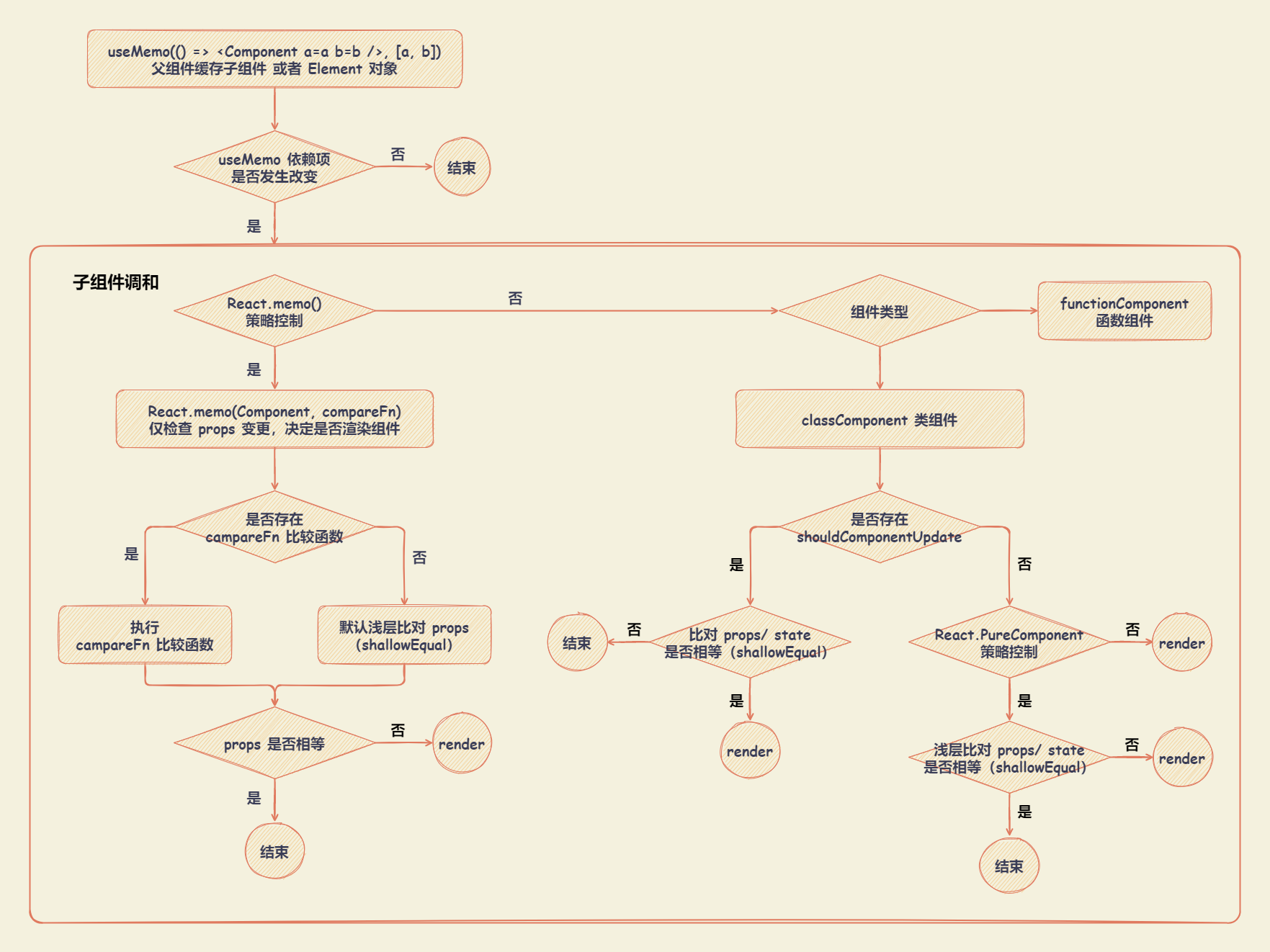
注意事项
在正常情况下,无须过分在乎 React 没有必要的渲染。
执行 render 不等于真正的浏览器渲染视图,render 阶段执行是在 JavaScript 当中,JavaScript 中运行代码远快于浏览器的 Rendering 和 Painting ,同时 React 还提供了 diff 算法等手段,复用真实 DOM 。
采用渲染节流的情况
数据可视化的模块组件(展示大量数据)。
因为一次更新,可能伴随大量的 diff ,数据量越大也就越浪费性能,所以对于数据展示模块组件,有必要采取
React.memo,shouldComponentUpdate等方案控制自身组件渲染。含有大量表单的页面。
- React 一般会采用受控组件的模式管理表单数据层,表单数据层完全托管于
props或是state,而用户操作表单往往是频繁的,需要频繁改变数据层,所以很有可能让整个页面组件高频率 render 。 - 最好单独抽离组件,独自管理自己的数据层,可以让
state改变,波及的范围更小。
- React 一般会采用受控组件的模式管理表单数据层,表单数据层完全托管于
app
root根组件。根组件渲染会波及到整个组件树重新 render ,子组件 render ,一是浪费性能,二是可能执行
useEffect,componentWillReceiveProps等钩子,造成意想不到的情况发生。
