Vue 2.x 实现原理
Vue 2.x 实现原理
全局概览
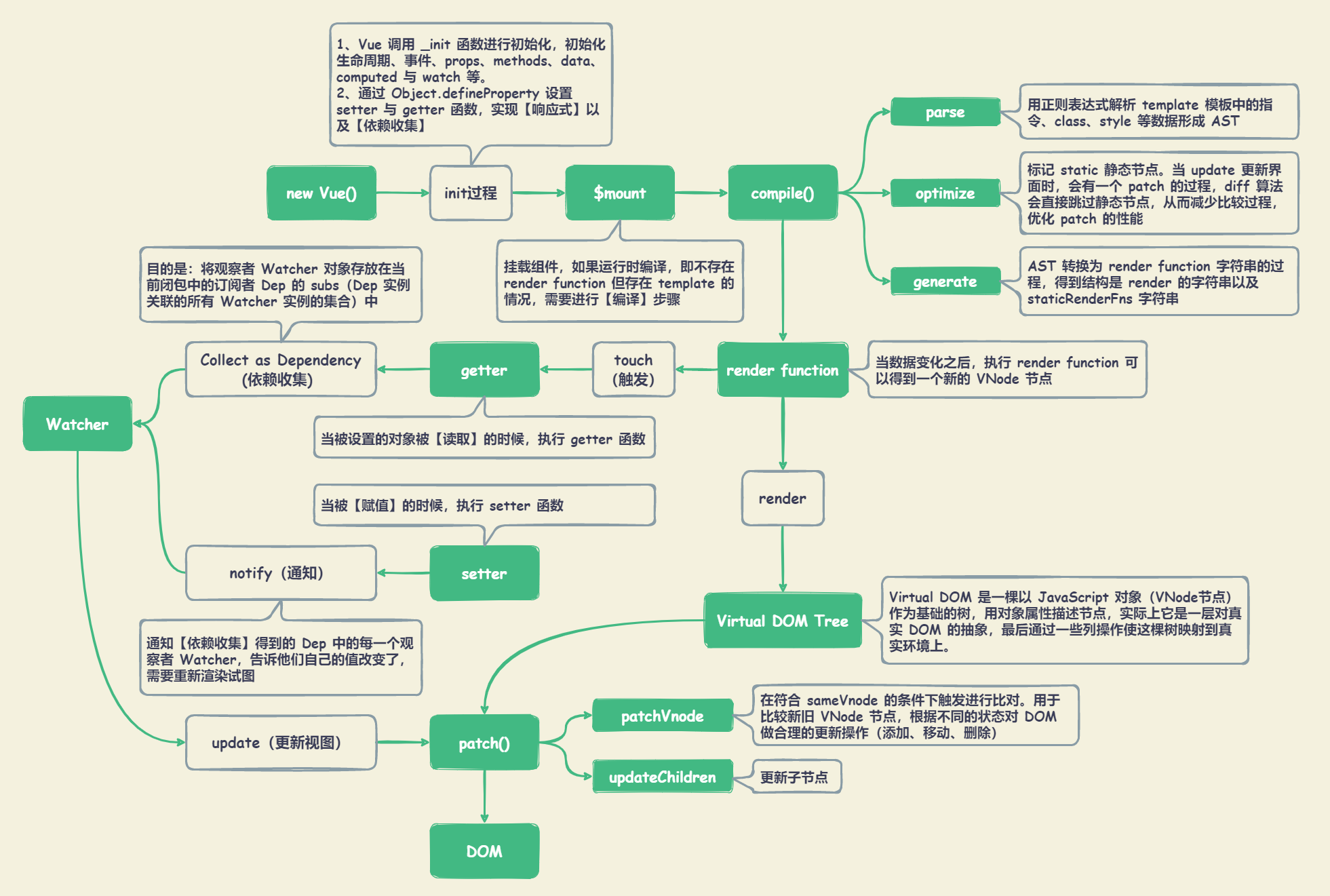
Vue 2.x 基于 Object.defineProperty 实现响应式系统。
Object.defineProperty
Object.defineProperty(obj, prop, descriptor) 方法会直接在一个对象上定义一个新属性,或者修改一个对象的现有属性,并返回此对象。
- 参数
obj: 要定义属性的对象。prop: 需要操作的目标对象的属性名。descriptor: 要定义或修改的属性描述符。enumerable: 属性是否可枚举,默认 false 。configurable: 属性是否可以被修改或者删除,默认 false 。writable: 当且仅当该属性为 true 时,属性的值,才能被赋值运算符改变。属性值假如是数组时,将不受 push, splice 等方法的影响。默认为 false。value: 该属性对应的值。get: 属性的 getter 函数,如果没有 getter,则为 undefined。当访问该属性时,会调用此函数,默认为 undefined。set: 属性的 setter 函数,如果没有 setter,则为 undefined。当属性值被修改时,会调用此函数,默认为 undefined。
- 返回值 :被传递给函数的对象。
- API 存在的缺陷
- 深度监听,需要递归到底,一次性计算量大
- 对于对象,无法检测到属性的添加或移除。
- 对于数组,无法检测到利用索引直接设置一个数组项和修改数组的长度。
响应式简单实现
基于 Object.defineProperty 响应式简单实现
/* 订阅者 Dep:用来存放 Watcher 观察者对象 */
class Dep {
constructor() {
this.subs = []; /* 用来存放 Watcher 对象的数组 */
}
addSub(sub) {
this.subs.push(sub); /* 在 subs 中添加一个 Watcher对象 */
}
/* 通知所有 Watcher 对象更新视图 */
notify() {
this.subs.forEach((sub) => {
sub.update();
});
}
}
class Watcher {
constructor() {
/* 在 new 一个 Watcher 对象时,将该对象赋值给 Dep.target,在 get 中会用到 */
Dep.target = this;
}
/* 更新视图的方法 */
update() { console.log("视图更新啦~"); }
}
/**
* 通过遍历需要【响应式】化的对象的所有属性
* 对该对象的每一个属性都通过 defineReactive 函数处理
* 注:实际上 observer 会进行递归调用,为了便于理解去掉了递归的过程
* @param value 需要【响应式】化的对象
*/
function observer(value) {
if (!value || typeof value !== "object") return;
Object.keys(value).forEach((key) => {
defineReactive(value, key, value[key]);
});
}
/**
* 通过 Object.defineProperty 来实现对对象的「响应式」化
* @param obj 需要绑定的对象
* @param key obj的某一个属性
* @param val 具体的值
* obj 的 key 属性在【读】的时候会触发 reactiveGetter 方法
* obj 的 key 属性在【写】的时候会触发 reactiveSetter 方法
*/
function defineReactive(obj, key, val) {
/**
* 一个Dep类对象,用来收集 Watcher 对象。
* 对象被【读】的时候,会触发 get: reactiveGetter 函数,进行【依赖收集】
* 对象被【写】的时候,会触发 set: reactiveSetter 函数,进行【更新视图】
*/
const dep = new Dep();
Object.defineProperty(obj, key, {
enumerable: true, /* 属性可枚举 */
configurable: true, /* 属性可被修改或删除 */
get: function reactiveGetter() {
/* 把当前的 Watcher 对象(存放在 Dep.target 中)收集到 Dep 类中去。 */
dep.addSub(Dep.target);
return val;
},
set: function reactiveSetter(newVal) {
if (newVal === val) return;
val = newVal;
/* 通知 Dep 类调用 notify 来触发所有 Watcher 对象的 update 方法更新对应视图。 */
dep.notify();
},
});
}
class Vue {
/* Vue构造类 */
constructor(options) {
this._data = options.data;
observer(this._data);
/* 新建一个 Watcher 观察者对象,Dep.target 会指向这个 Watcher 对象 */
new Watcher();
/* 模拟 render 的过程,为了触发 test 属性的 get 函数 */
console.log("render~", this._data.test);
}
}
let o = new Vue({
data: { test: "I am test." },
});
o._data.test = "hello,test.";
Dep.target = null;Virtual DOM
Virtual DOM 其实是一棵以 JavaScript 对象(VNode 节点)作为基础的树,用对象属性来描述节点,实际上它只是一层对真实 DOM 的抽象。最终可以通过一系列操作使这棵树映射到真实环境上。
由于 Virtual DOM 是以 JavaScript 对象为基础而不依赖真实平台环境,所以使它具有了跨平台的能力,比如说浏览器平台、Weex、Node 等。
Virtual DOM
<template>
<span class="demo" v-show="isShow">
This is a span.
</span>
</template>
<script>
// VNode
class VNode {
constructor (tag, data, children, text, elm) {
/*当前节点的标签名*/
this.tag = tag;
/*当前节点的一些数据信息,比如props、attrs等数据*/
this.data = data;
/*当前节点的子节点,是一个数组*/
this.children = children;
/*当前节点的文本*/
this.text = text;
/*当前虚拟节点对应的真实dom节点*/
this.elm = elm;
}
}
// JavaScript 代码形式为
function render () {
return new VNode(
'span',
{
/* 指令集合数组 */
directives: [
{
/* v-show指令 */
rawName: 'v-show',
expression: 'isShow',
name: 'show',
value: true
}
],
/* 静态class */
staticClass: 'demo'
},
[ new VNode(undefined, undefined, undefined, 'This is a span.') ]
);
}
// 转化文 VNode
// {
// tag: 'span',
// data: {
// /* 指令集合数组 */
// directives: [
// {
// /* v-show指令 */
// rawName: 'v-show',
// expression: 'isShow',
// name: 'show',
// value: true
// }
// ],
// /* 静态class */
// staticClass: 'demo'
// },
// text: undefined,
// children: [
// /* 子节点是一个文本VNode节点 */
// {
// tag: undefined,
// data: undefined,
// text: 'This is a span.',
// children: undefined
// }
// ]
// }
</script>因为使用 Virtual DOM 的原因,Vue.js 具有了跨平台的能力,Virtual DOM 终归是 JavaScript 对象。调用不同平台的 API,需要依赖适配层,将不同的 API 封装在内,以同样的接口对外提供。
使用 nodeOps 对象做适配,根据 platform 区分不同平台来执行当前平台对应的API,而对外则是提供了一致的接口,供 Virtual DOM 来调用。
const nodeOps = {
setTextContent (text) {
if (platform === 'weex') {
node.parentNode.setAttr('value', text);
} else if (platform === 'web') {
node.textContent = text;
}
},
parentNode () {
//......
},
removeChild () {
//......
},
nextSibling () {
//......
},
insertBefore () {
//......
}
}Compile 编译 template 模板
compile 编译可以分成 parse、optimize 与 generate 三个阶段,最终需要得到 render function。
parse: 用正则表达式解析 template 模板中的指令、class、style 等数据形成 ASToptimize: 标记 static 静态节点。当 update 更新界面时,会有一个 patch 的过程,diff 算法会直接跳过静态节点,从而减少比较过程,优化 patch 的性能generate: AST 转换为 render function 字符串的过程,得到结构是 render 的字符串以及 staticRenderFns 字符串
Compile 编译 template 模板 Demo
/* eslint-disable */
const ncname = '[a-zA-Z_][\\w\\-\\.]*'
const singleAttrIdentifier = /([^\s"'<>/=]+)/
const singleAttrAssign = /(?:=)/
const singleAttrValues = [
/"([^"]*)"+/.source,
/'([^']*)'+/.source,
/([^\s"'=<>`]+)/.source,
]
const attribute = new RegExp(
`^\\s*${
singleAttrIdentifier.source
}(?:\\s*(${
singleAttrAssign.source
})`
+ `\\s*(?:${
singleAttrValues.join('|')
}))?`,
)
const qnameCapture = `((?:${ncname}\\:)?${ncname})`
const startTagOpen = new RegExp(`^<${qnameCapture}`)
const startTagClose = /^\s*(\/?)>/
const endTag = new RegExp(`^<\\/${qnameCapture}[^>]*>`)
const defaultTagRE = /\{\{((?:.|\n)+?)\}\}/g
const forAliasRE = /(.*?)\s+(?:in|of)\s+(.*)/
const stack = []
let currentParent, root
let index = 0
function advance(n) {
index += n
html = html.substring(n)
}
function makeAttrsMap(attrs) {
const map = {}
for (let i = 0, l = attrs.length; i < l; i++) {
map[attrs[i].name] = attrs[i].value
}
return map
}
function parseStartTag() {
const start = html.match(startTagOpen)
if (start) {
const match = {
tagName: start[1],
attrs: [],
start: index,
}
advance(start[0].length)
let end, attr
while (
!(end = html.match(startTagClose))
&& (attr = html.match(attribute))
) {
advance(attr[0].length)
match.attrs.push({
name: attr[1],
value: attr[3],
})
}
if (end) {
match.unarySlash = end[1]
advance(end[0].length)
match.end = index
return match
}
}
}
function parseEndTag(tagName) {
let pos
for (pos = stack.length - 1; pos >= 0; pos--) {
if (stack[pos].lowerCasedTag === tagName.toLowerCase()) {
break
}
}
if (pos >= 0) {
if (pos > 0) {
currentParent = stack[pos - 1]
}
else {
currentParent = null
}
stack.length = pos
}
}
function parseText(text) {
if (!defaultTagRE.test(text)) { return }
const tokens = []
let lastIndex = (defaultTagRE.lastIndex = 0)
let match, index
while ((match = defaultTagRE.exec(text))) {
index = match.index
if (index > lastIndex) {
tokens.push(JSON.stringify(text.slice(lastIndex, index)))
}
const exp = match[1].trim()
tokens.push(`_s(${exp})`)
lastIndex = index + match[0].length
}
if (lastIndex < text.length) {
tokens.push(JSON.stringify(text.slice(lastIndex)))
}
return tokens.join('+')
}
function getAndRemoveAttr(el, name) {
let val
if ((val = el.attrsMap[name]) != null) {
const list = el.attrsList
for (let i = 0, l = list.length; i < l; i++) {
if (list[i].name === name) {
list.splice(i, 1)
break
}
}
}
return val
}
function processFor(el) {
let exp
if ((exp = getAndRemoveAttr(el, 'v-for'))) {
const inMatch = exp.match(forAliasRE)
el.for = inMatch[2].trim()
el.alias = inMatch[1].trim()
}
}
function processIf(el) {
const exp = getAndRemoveAttr(el, 'v-if')
if (exp) {
el.if = exp
if (!el.ifConditions) {
el.ifConditions = []
}
el.ifConditions.push({
exp,
block: el,
})
}
}
function parseHTML() {
while (html) {
const textEnd = html.indexOf('<')
if (textEnd === 0) {
const endTagMatch = html.match(endTag)
if (endTagMatch) {
advance(endTagMatch[0].length)
parseEndTag(endTagMatch[1])
continue
}
if (html.match(startTagOpen)) {
const startTagMatch = parseStartTag()
const element = {
type: 1,
tag: startTagMatch.tagName,
lowerCasedTag: startTagMatch.tagName.toLowerCase(),
attrsList: startTagMatch.attrs,
attrsMap: makeAttrsMap(startTagMatch.attrs),
parent: currentParent,
children: [],
}
processIf(element)
processFor(element)
if (!root) {
root = element
}
if (currentParent) {
currentParent.children.push(element)
}
if (!startTagMatch.unarySlash) {
stack.push(element)
currentParent = element
}
continue
}
}
else {
text = html.substring(0, textEnd)
advance(textEnd)
let expression
if ((expression = parseText(text))) {
currentParent.children.push({
type: 2,
text,
expression,
})
}
else {
currentParent.children.push({
type: 3,
text,
})
}
continue
}
}
return root
}
function parse() {
return parseHTML()
}
function optimize(rootAst) {
function isStatic(node) {
if (node.type === 2) {
return false
}
if (node.type === 3) {
return true
}
return !node.if && !node.for
}
function markStatic(node) {
node.static = isStatic(node)
if (node.type === 1) {
for (let i = 0, l = node.children.length; i < l; i++) {
const child = node.children[i]
markStatic(child)
if (!child.static) {
node.static = false
}
}
}
}
function markStaticRoots(node) {
if (node.type === 1) {
if (
node.static
&& node.children.length
&& !(node.children.length === 1 && node.children[0].type === 3)
) {
node.staticRoot = true
}
else {
node.staticRoot = false
}
}
}
markStatic(rootAst)
markStaticRoots(rootAst)
}
function generate(rootAst) {
function genIf(el) {
el.ifProcessed = true
if (!el.ifConditions.length) {
return '_e()'
}
return `(${el.ifConditions[0].exp})?${genElement(
el.ifConditions[0].block,
)}: _e()`
}
function genFor(el) {
el.forProcessed = true
const exp = el.for
const alias = el.alias
const iterator1 = el.iterator1 ? `,${el.iterator1}` : ''
const iterator2 = el.iterator2 ? `,${el.iterator2}` : ''
return (
`_l((${exp}),`
+ `function(${alias}${iterator1}${iterator2}){`
+ `return ${genElement(el)}`
+ '})'
)
}
function genText(el) {
return `_v(${el.expression})`
}
function genNode(el) {
if (el.type === 1) {
return genElement(el)
}
else {
return genText(el)
}
}
function genChildren(el) {
const children = el.children
if (children && children.length > 0) {
return `${children.map(genNode).join(',')}`
}
}
function genElement(el) {
if (el.if && !el.ifProcessed) {
return genIf(el)
}
else if (el.for && !el.forProcessed) {
return genFor(el)
}
else {
const children = genChildren(el)
let code
code = `_c('${el.tag},'{
staticClass: ${el.attrsMap && el.attrsMap[':class']},
class: ${el.attrsMap && el.attrsMap.class},
}${children ? `,${children}` : ''})`
return code
}
}
const code = rootAst ? genElement(rootAst) : '_c("div")'
return {
render: `with(this){return ${code}}`,
}
}
var html
= '<div :class="c" class="demo" v-if="isShow"><span v-for="item in sz">{{item}}</span></div>'
const ast = parse()
optimize(ast)
const code = generate(ast)diff 算法
diff 算法以及patch 机制
patch 的核心是 diff 算法。diff 算法是通过同层的树节点进行比较而非对树进行逐层搜索遍历的方式。所以时间复杂度只有 O(n) 。
diff 算法特点:
- 只会做同级比较,不跨级比较
- tag 不相同,则直接删除重建,不再深度比较
- tag 和 key,两者都相同,则认为是相同节点,不再深度比较
patch过程中需要使用到的 API:
insert: 在parent这个父节点下插入一个子节点,如果指定了ref则插入到ref这个子节点前面function insert (parent, elm, ref) { if (parent) { if (ref) { if (ref.parentNode === parent) { nodeOps.insertBefore(parent, elm, ref); } } else { nodeOps.appendChild(parent, elm) } } }createElm: 用来新建一个节点,tag存在创建一个标签节点,否则创建一个文本节点。function createElm (vnode, parentElm, refElm) { if (vnode.tag) { insert(parentElm, nodeOps.createElement(vnode.tag), refElm); } else { insert(parentElm, nodeOps.createTextNode(vnode.text), refElm); } }addVnodes: 用来批量调用createElm新建节点。function addVnodes (parentElm, refElm, vnodes, startIdx, endIdx) { for (; startIdx <= endIdx; ++startIdx) { createElm(vnodes[startIdx], parentElm, refElm); } }removeNode: 用来移除一个节点。function removeNode (el) { const parent = nodeOps.parentNode(el); if (parent) { nodeOps.removeChild(parent, el); } }removeVnodes: 会批量调用removeNode移除节点。function removeVnodes (parentElm, vnodes, startIdx, endIdx) { for (; startIdx <= endIdx; ++startIdx) { const ch = vnodes[startIdx] if (ch) { removeNode(ch.elm); } } }sameVnode: 判断两个 VNode 是否属于相同的节点。只需要判断key、tag、isComment(是否为注释节点)、data同时定义(或不定义),同时满足当标签类型为input的时候type相同(某些浏览器不支持动态修改<input>类型,所以他们被视为不同类型)即可function sameVnode () { return ( a.key === b.key && a.tag === b.tag && a.isComment === b.isComment && (!!a.data) === (!!b.data) && sameInputType(a, b) ) } function sameInputType (a, b) { if (a.tag !== 'input') return true let i const typeA = (i = a.data) && (i = i.attrs) && i.type const typeB = (i = b.data) && (i = i.attrs) && i.type return typeA === typeB }
patch 的主要功能是比对两个 VNode 节点,将差异更新到视图上。patch 的过程很复杂,其简单代码如下:
/*
oldVnode: 老的 VNode
vnode: 新的 VNode
parentElm: 父节点的 element
*/
function patch (oldVnode, vnode, parentElm) {
if (!oldVnode) {
// oldVnode(老 VNode 节点)不存在的时候,相当于新的 VNode 替代原本没有的节点
// 直接用 addVnodes 将这些节点批量添加到 parentElm 上。
// addVnodes 用来批量调用 createElm 新建节点。
addVnodes(parentElm, null, vnode, 0, vnode.length - 1);
} else if (!vnode) {
// 在 vnode(新 VNode 节点)不存在的时候,相当于要把老的节点删除
// 直接使用 removeVnodes 进行批量的节点删除即可。
// removeVnodes 会批量调用 removeNode 移除节点
removeVnodes(parentElm, oldVnode, 0, oldVnode.length - 1);
} else {
// 当 oldVNode 与 vnode 都存在的时候
// 需要判断它们是否属于 sameVnode(相同的节点)。
// >>> 是: 则进行 patchVnode(比对VNode)操作
// >>> 否: 则删除老节点,增加新节点。
if (sameVnode(oldVNode, vnode)) {
patchVnode(oldVNode, vnode);
} else {
removeVnodes(parentElm, oldVnode, 0, oldVnode.length - 1);
addVnodes(parentElm, null, vnode, 0, vnode.length - 1);
}
}
}patchVnode 函数
patchVnode 函数只有在符合 sameVnode 的条件下触发进行比对。用于比较新旧 VNode 节点,根据不同的状态对 DOM 做合理的更新操作(添加、移动、删除)。
patchVnode 函数实现
function patchVnode (oldVnode, vnode) {
// 新老 VNode 节点相同,不做任何改变,直接 return
if (oldVnode === vnode) {
return;
}
// 新老 VNode 节点都是 isStatic(静态的),并且 key 相同时
// 只要将 componentInstance(当前节点对应的组件的实例) 与 elm(当前虚拟节点对应的真实dom节点) 从老VNode节点“拿过来”即可
// isStatic 为之前编译的时候会将静态节点标记出来
if (vnode.isStatic && oldVnode.isStatic && vnode.key === oldVnode.key) {
vnode.elm = oldVnode.elm;
vnode.componentInstance = oldVnode.componentInstance;
return;
}
const elm = vnode.elm = oldVnode.elm;
const oldCh = oldVnode.children;
const ch = vnode.children;
if (vnode.text) {
// 当新 VNode 节点是文本节点的时候,直接用 setTextContent 来设置 text
// nodeOps 为适配层,根据不同平台提供不同的操作平台 DOM 的方法,实现跨平台
nodeOps.setTextContent(elm, vnode.text);
} else {
// 当新 VNode 节点是非文本节点当时候
if (oldCh && ch && (oldCh !== ch)) {
// oldCh 与 ch 都存在不相同时,使用 updateChildren 函数来更新子节点
updateChildren(elm, oldCh, ch);
} else if (ch) {
// 只有 ch 存在的时候
// 如果老节点是文本节点则先将节点的文本清楚
// 然后将 ch 批量插入插入到节点 elm 下
if (oldVnode.text) nodeOps.setTextContent(elm, '');
addVnodes(elm, null, ch, 0, ch.length - 1);
} else if (oldCh) {
// 当只有 oldCh 存在时,说明需要将老节点通过 removeVnodes 全部清除
removeVnodes(elm, oldCh, 0, oldCh.length - 1)
} else if (oldVnode.text) {
// 当只有老节点是文本节点的时候,清除其节点文本内容
nodeOps.setTextContent(elm, '')
}
}
}updateChildren 函数
更新子节点
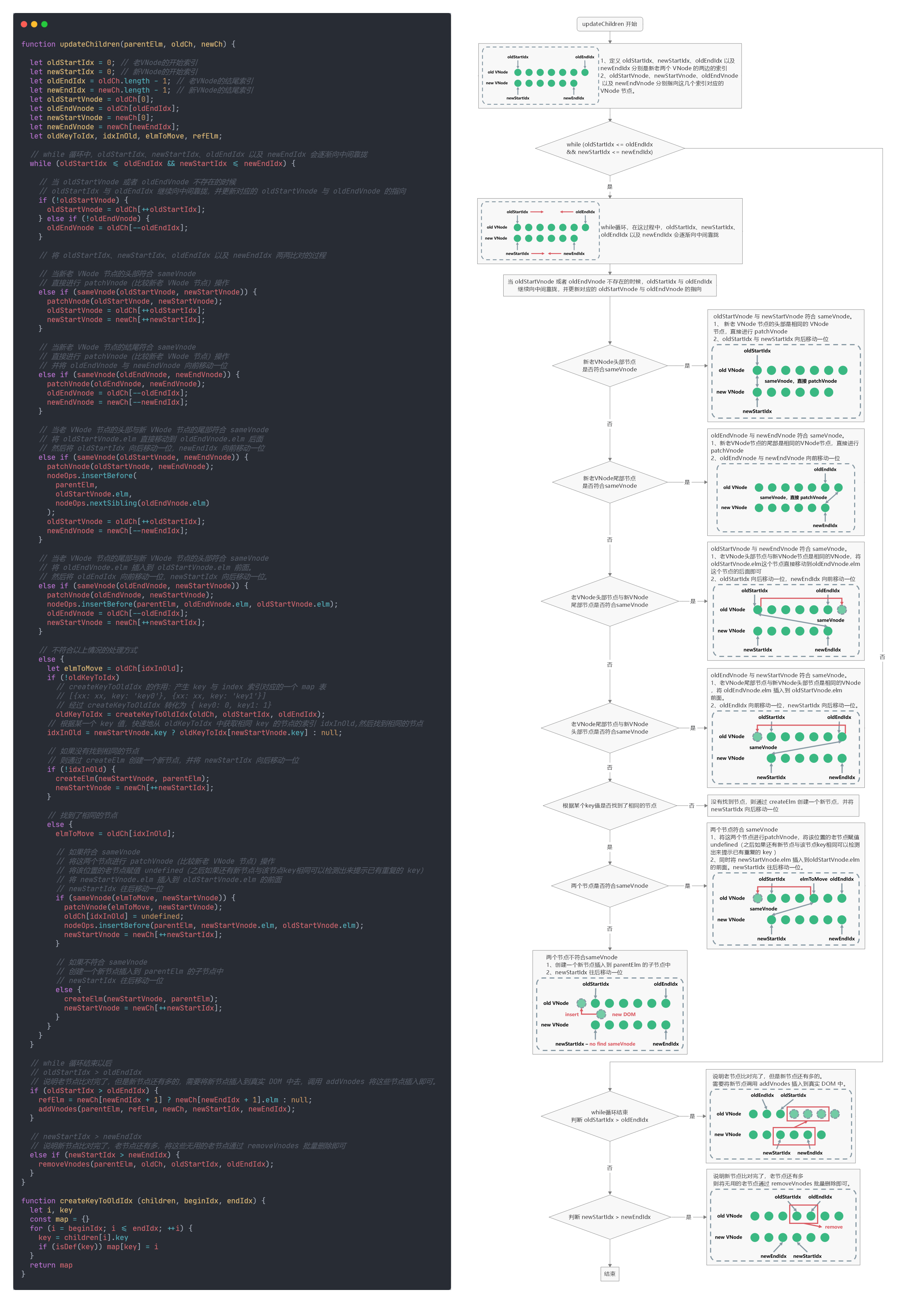
updateChildren 函数实现
function updateChildren(parentElm, oldCh, newCh) {
let oldStartIdx = 0; // 老VNode的开始索引
let newStartIdx = 0; // 新VNode的开始索引
let oldEndIdx = oldCh.length - 1; // 老VNode的结尾索引
let newEndIdx = newCh.length - 1; // 新VNode的结尾索引
let oldStartVnode = oldCh[0];
let oldEndVnode = oldCh[oldEndIdx];
let newStartVnode = newCh[0];
let newEndVnode = newCh[newEndIdx];
let oldKeyToIdx, idxInOld, elmToMove, refElm;
// while 循环中,oldStartIdx、newStartIdx、oldEndIdx 以及 newEndIdx 会逐渐向中间靠拢
while (oldStartIdx <= oldEndIdx && newStartIdx <= newEndIdx) {
// 当 oldStartVnode 或者 oldEndVnode 不存在的时候
// oldStartIdx 与 oldEndIdx 继续向中间靠拢,并更新对应的 oldStartVnode 与 oldEndVnode 的指向
if (!oldStartVnode) {
oldStartVnode = oldCh[++oldStartIdx];
} else if (!oldEndVnode) {
oldEndVnode = oldCh[--oldEndIdx];
}
// 将 oldStartIdx、newStartIdx、oldEndIdx 以及 newEndIdx 两两比对的过程
// 当新老 VNode 节点的头部符合 sameVnode
// 直接进行 patchVnode(比较新老 VNode 节点)操作
else if (sameVnode(oldStartVnode, newStartVnode)) {
patchVnode(oldStartVnode, newStartVnode);
oldStartVnode = oldCh[++oldStartIdx];
newStartVnode = newCh[++newStartIdx];
}
// 当新老 VNode 节点的结尾符合 sameVnode
// 直接进行 patchVnode(比较新老 VNode 节点)操作
// 并将 oldEndVnode 与 newEndVnode 向前移动一位
else if (sameVnode(oldEndVnode, newEndVnode)) {
patchVnode(oldEndVnode, newEndVnode);
oldEndVnode = oldCh[--oldEndIdx];
newEndVnode = newCh[--newEndIdx];
}
// 当老 VNode 节点的头部与新 VNode 节点的尾部符合 sameVnode
// 将 oldStartVnode.elm 直接移动到 oldEndVnode.elm 后面
// 然后将 oldStartIdx 向后移动一位,newEndIdx 向前移动一位
else if (sameVnode(oldStartVnode, newEndVnode)) {
patchVnode(oldStartVnode, newEndVnode);
nodeOps.insertBefore(
parentElm,
oldStartVnode.elm,
nodeOps.nextSibling(oldEndVnode.elm)
);
oldStartVnode = oldCh[++oldStartIdx];
newEndVnode = newCh[--newEndIdx];
}
// 当老 VNode 节点的尾部与新 VNode 节点的头部符合 sameVnode
// 将 oldEndVnode.elm 插入到 oldStartVnode.elm 前面。
// 然后将 oldEndIdx 向前移动一位,newStartIdx 向后移动一位。
else if (sameVnode(oldEndVnode, newStartVnode)) {
patchVnode(oldEndVnode, newStartVnode);
nodeOps.insertBefore(parentElm, oldEndVnode.elm, oldStartVnode.elm);
oldEndVnode = oldCh[--oldEndIdx];
newStartVnode = newCh[++newStartIdx];
}
// 不符合以上情况的处理方式
else {
let elmToMove = oldCh[idxInOld];
if (!oldKeyToIdx)
// createKeyToOldIdx 的作用:产生 key 与 index 索引对应的一个 map 表
// [{xx: xx, key: 'key0'}, {xx: xx, key: 'key1'}]
// 经过 createKeyToOldIdx 转化为 { key0: 0, key1: 1}
oldKeyToIdx = createKeyToOldIdx(oldCh, oldStartIdx, oldEndIdx);
// 根据某一个 key 值,快速地从 oldKeyToIdx 中获取相同 key 的节点的索引 idxInOld,然后找到相同的节点
idxInOld = newStartVnode.key ? oldKeyToIdx[newStartVnode.key] : null;
// 如果没有找到相同的节点
// 则通过 createElm 创建一个新节点,并将 newStartIdx 向后移动一位
if (!idxInOld) {
createElm(newStartVnode, parentElm);
newStartVnode = newCh[++newStartIdx];
}
// 找到了相同的节点
else {
elmToMove = oldCh[idxInOld];
// 如果符合 sameVnode
// 将这两个节点进行 patchVnode(比较新老 VNode 节点)操作
// 将该位置的老节点赋值 undefined(之后如果还有新节点与该节点key相同可以检测出来提示已有重复的 key)
// 将 newStartVnode.elm 插入到 oldStartVnode.elm 的前面
// newStartIdx 往后移动一位
if (sameVnode(elmToMove, newStartVnode)) {
patchVnode(elmToMove, newStartVnode);
oldCh[idxInOld] = undefined;
nodeOps.insertBefore(parentElm, newStartVnode.elm, oldStartVnode.elm);
newStartVnode = newCh[++newStartIdx];
}
// 如果不符合 sameVnode
// 创建一个新节点插入到 parentElm 的子节点中
// newStartIdx 往后移动一位
else {
createElm(newStartVnode, parentElm);
newStartVnode = newCh[++newStartIdx];
}
}
}
}
// while 循环结束以后
// oldStartIdx > oldEndIdx
// 说明老节点比对完了,但是新节点还有多的,需要将新节点插入到真实 DOM 中去,调用 addVnodes 将这些节点插入即可。
if (oldStartIdx > oldEndIdx) {
refElm = newCh[newEndIdx + 1] ? newCh[newEndIdx + 1].elm : null;
addVnodes(parentElm, refElm, newCh, newStartIdx, newEndIdx);
}
// newStartIdx > newEndIdx
// 说明新节点比对完了,老节点还有多,将这些无用的老节点通过 removeVnodes 批量删除即可
else if (newStartIdx > newEndIdx) {
removeVnodes(parentElm, oldCh, oldStartIdx, oldEndIdx);
}
}
function createKeyToOldIdx (children, beginIdx, endIdx) {
let i, key
const map = {}
for (i = beginIdx; i <= endIdx; ++i) {
key = children[i].key
if (isDef(key)) map[key] = i
}
return map
}批量异步更新策略
Vue 在更新 DOM 时是异步执行的。
只要侦听到数据变化,Vue 将开启一个队列,并缓冲在同一事件循环中发生的所有数据变更。如果同一个 watcher 被多次触发,只会被推入到队列中一次。可以避免不必要的计算和 DOM 操作。然后,在下一个的事件循环【tick】中,Vue 刷新队列并执行实际 (已去重的) 工作。
Vue 在内部对异步队列尝试使用原生的 Promise.then、MutationObserver 和 setImmediate,如果执行环境不支持,则会采用 setTimeout(fn, 0) 代替。
为了在数据变化之后,等待 Vue 完成更新 DOM,可以在数据变化之后立即使用 Vue.nextTick(callback)。这样回调函数将在 DOM 更新完成后被调用。
Vue.nextTick
Vue.nextTick API简介
Vue.nextTick( [callback, context] ) : 在下次 DOM 更新循环结束之后执行延迟回调。在修改数据之后立即使用这个方法,获取更新后的 DOM。
// 修改数据
vm.msg = 'Hello'
// DOM 还没有更新
Vue.nextTick(function () {
// DOM 更新了
})
// 作为一个 Promise 使用
Vue.nextTick()
.then(function () {
// DOM 更新了
})Vue.nextTick 实现源码
Vue.js 中分别使用 Promise 、 setTimeout 、 MutationObserver 、 setImmediate 等方式在 microtask(或是task) 中创建一个事件,目的是在当前调用栈执行完毕以后(不一定立即)才会去执行这个事件。
- 首先定义一个
callbacks数组,用于存储nextTick,在下一个 microtask(或是task) 处理这些回调函数之前,所有cb都会被存储在callbacks数组中。 - 在 microtask(或是task) 中创建一个事件
flushCallbacks。flushCallbacks则会在执行时,将callbacks中的所有cb依次执行。
nextTick 实现源码
/* globals MutationObserver */
import { noop } from 'shared/util'
import { handleError } from './error'
import { isIE, isIOS, isNative } from './env'
export let isUsingMicroTask = false
const callbacks: Array<Function> = []
let pending = false // 标记位,代表一个等待的状态
function flushCallbacks() {
pending = false
const copies = callbacks.slice(0)
callbacks.length = 0
for (let i = 0; i < copies.length; i++) {
copies[i]()
}
}
// Here we have async deferring wrappers using microtasks.
// In 2.5 we used (macro) tasks (in combination with microtasks).
// However, it has subtle problems when state is changed right before repaint
// (e.g. #6813, out-in transitions).
// Also, using (macro) tasks in event handler would cause some weird behaviors
// that cannot be circumvented (e.g. #7109, #7153, #7546, #7834, #8109).
// So we now use microtasks everywhere, again.
// A major drawback of this tradeoff is that there are some scenarios
// where microtasks have too high a priority and fire in between supposedly
// sequential events (e.g. #4521, #6690, which have workarounds)
// or even between bubbling of the same event (#6566).
let timerFunc
// The nextTick behavior leverages the microtask queue, which can be accessed
// via either native Promise.then or MutationObserver.
// MutationObserver has wider support, however it is seriously bugged in
// UIWebView in iOS >= 9.3.3 when triggered in touch event handlers. It
// completely stops working after triggering a few times... so, if native
// Promise is available, we will use it:
/* istanbul ignore next, $flow-disable-line */
if (typeof Promise !== 'undefined' && isNative(Promise)) {
const p = Promise.resolve()
timerFunc = () => {
p.then(flushCallbacks)
// In problematic UIWebViews, Promise.then doesn't completely break, but
// it can get stuck in a weird state where callbacks are pushed into the
// microtask queue but the queue isn't being flushed, until the browser
// needs to do some other work, e.g. handle a timer. Therefore we can
// "force" the microtask queue to be flushed by adding an empty timer.
if (isIOS) setTimeout(noop)
}
isUsingMicroTask = true
} else if (
!isIE &&
typeof MutationObserver !== 'undefined' &&
(isNative(MutationObserver) ||
// PhantomJS and iOS 7.x
MutationObserver.toString() === '[object MutationObserverConstructor]')
) {
// Use MutationObserver where native Promise is not available,
// e.g. PhantomJS, iOS7, Android 4.4
// (#6466 MutationObserver is unreliable in IE11)
let counter = 1
const observer = new MutationObserver(flushCallbacks)
const textNode = document.createTextNode(String(counter))
observer.observe(textNode, {
characterData: true
})
timerFunc = () => {
counter = (counter + 1) % 2
textNode.data = String(counter)
}
isUsingMicroTask = true
} else if (typeof setImmediate !== 'undefined' && isNative(setImmediate)) {
// Fallback to setImmediate.
// Technically it leverages the (macro) task queue,
// but it is still a better choice than setTimeout.
timerFunc = () => {
setImmediate(flushCallbacks)
}
} else {
// Fallback to setTimeout.
timerFunc = () => {
setTimeout(flushCallbacks, 0)
}
}
export function nextTick(): Promise<void>
export function nextTick<T>(this: T, cb: (this: T, ...args: any[]) => any): void
export function nextTick<T>(cb: (this: T, ...args: any[]) => any, ctx: T): void
/**
* @internal
*/
export function nextTick(cb?: (...args: any[]) => any, ctx?: object) {
let _resolve
callbacks.push(() => {
if (cb) {
try {
cb.call(ctx)
} catch (e: any) {
handleError(e, ctx, 'nextTick')
}
} else if (_resolve) {
_resolve(ctx)
}
})
if (!pending) {
pending = true
timerFunc()
}
// $flow-disable-line
if (!cb && typeof Promise !== 'undefined') {
return new Promise(resolve => {
_resolve = resolve
})
}
}Vue.set
Vue.set API简介
Vue.set( target, propertyName/index, value ) : 向响应式对象中添加一个 property,并确保这个新 property 同样是响应式的,且触发视图更新。它必须用于向响应式对象上添加新 property,因为 Vue 无法探测普通的新增 property (比如 this.myObject.newProperty = 'hi')
- Vue 在初始化实例时,对属性执行
getter/setter转化,属性必须在data对象上存在才能让 Vue 将它转换为响应式。 - 解决方法:
- 单个属性:
Vue.set()(或者vm.$set) /Vue.delete() - 多个属性:使用原对象与要混合进去的对象的属性一起创建一个新的对象。
- 单个属性:
var vm = new Vue({
data: {
items: ['a', 'b', 'c']
}
})
// Vue.set / vm.$set
Vue.set(vm.items, indexOfItem, newValue)
vm.$set(vm.items, indexOfItem, newValue)
// Array.prototype.splice
vm.items.splice(indexOfItem, 1, newValue)Vue.set 实现源码
Vue.set 实现源码
export function set<T>(array: T[], key: number, value: T): T
export function set<T>(object: object, key: string | number, value: T): T
export function set(
target: any[] | Record<string, any>,
key: any,
val: any
): any {
if (__DEV__ && (isUndef(target) || isPrimitive(target))) {
warn(
`Cannot set reactive property on undefined, null, or primitive value: ${target}`
)
}
if (isReadonly(target)) {
__DEV__ && warn(`Set operation on key "${key}" failed: target is readonly.`)
return
}
const ob = (target as any).__ob__
// 判断目标值是否为【数组】,并且 key值 是否为有效的数组索引
if (isArray(target) && isValidArrayIndex(key)) {
// 对比数组的 key 值和数组长度,取较大值设置为数组的长度
target.length = Math.max(target.length, key)
target.splice(key, 1, val)
// when mocking for SSR, array methods are not hijacked
if (ob && !ob.shallow && ob.mock) {
observe(val, false, true)
}
return val
}
// 判断目标值是否为【对象】, key值 是目标值存在的有效key值,并且不是原型上的key值
if (key in target && !(key in Object.prototype)) {
target[key] = val
return val
}
if ((target as any)._isVue || (ob && ob.vmCount)) {
__DEV__ &&
warn(
'Avoid adding reactive properties to a Vue instance or its root $data ' +
'at runtime - declare it upfront in the data option.'
)
return val
}
// 如果目标值不是响应式的,那么直接给对应的 key 赋值
if (!ob) {
target[key] = val
return val
}
// 其他情况,目标值是响应式的,则通过 Object.defineProperty 进行数据监听
defineReactive(ob.value, key, val, undefined, ob.shallow, ob.mock)
if (__DEV__) {
ob.dep.notify({
type: TriggerOpTypes.ADD,
target: target,
key,
newValue: val,
oldValue: undefined
})
} else {
ob.dep.notify() // 通知更新
}
return val
}监听数组的变化
Vue.js 内部通过重写 push 、 pop 、 shift 、 unshift 、 splice 、 sort 、 reverse 函数的方式进行派发更新。
监听数组变化
/*
* not type checking this file because flow doesn't play well with
* dynamically accessing methods on Array prototype
*/
import { TriggerOpTypes } from '../../v3'
import { def } from '../util/index'
// export function def(obj: Object, key: string, val: any, enumerable?: boolean) {
// Object.defineProperty(obj, key, {
// value: val,
// enumerable: !!enumerable,
// writable: true,
// configurable: true
// })
// }
const arrayProto = Array.prototype // 获取数组原型
export const arrayMethods = Object.create(arrayProto)
// 重写以下函数
const methodsToPatch = [
'push',
'pop',
'shift',
'unshift',
'splice',
'sort',
'reverse'
]
/**
* Intercept mutating methods and emit events
*/
methodsToPatch.forEach(function (method) {
// cache original method - 缓存原生函数
const original = arrayProto[method]
// 重写函数
def(arrayMethods, method, function mutator(...args) {
// 调用原生函数获取结果
const result = original.apply(this, args)
const ob = this.__ob__
let inserted
// 调用以下函数时,监听新数据
switch (method) {
case 'push':
case 'unshift':
inserted = args
break
case 'splice':
inserted = args.slice(2)
break
}
if (inserted) ob.observeArray(inserted)
// notify change
if (__DEV__) {
ob.dep.notify({
type: TriggerOpTypes.ARRAY_MUTATION,
target: this,
key: method
})
} else {
// 手动派生更新
ob.dep.notify()
}
return result
})
})