JSX
JSX
JSX 是一种嵌入式的类似 XML 的语法。它可以被转换成合法的 JavaScript,尽管转换的语义是依据不同的实现而定的。
JSX 简介
JSX 嵌入表达式
在 JSX 语法中,可以在大括号( { xxx } )内放置任何有效的 JavaScript 表达式。
function formatName(user) {
return user.firstName + ' ' + user.lastName
}
const user = {
firstName: 'Harper',
lastName: 'Perez',
}
const element = <h1>Hello, {formatName(user)}!</h1>JSX 中指定属性
在属性中嵌入 JavaScript 表达式时,不要在大括号外面加上引号。应该仅使用引号(对于字符串值)或大括号(对于表达式)中的一个,对于同一属性不能同时使用这两种符号。
因为 JSX 语法上更接近 JavaScript 而不是 HTML,所以 React DOM 使用 camelCase(小驼峰命名)来定义属性的名称,而不使用 HTML 属性名称的命名约定。
const element = <a href="https://www.reactjs.org"> link </a>
const element = <img src={user.avatarUrl} className="img-cls"></img>JSX 防止注入攻击
React DOM 在渲染所有输入内容之前,默认会进行转义。所有的内容在渲染之前都被转换成了字符串,可以有效地防止 XSS(cross-site-scripting, 跨站脚本) 攻击。
JSX 表示对象 - React 元素
const element = <h1 className="greeting">Hello, world!</h1>
// ========== 等效于 ==========
const element = React.createElement(
'h1',
{ className: 'greeting' },
'Hello, world!'
)指定 React 元素类型
大写字母开头的 JSX 标签是 React 组件(例如: <Foo />),标签会被编译为对命名变量的直接引用。
- 以小写字母开头的元素,代表一个 HTML 内置组件,比如
<div>或者<span>会生成相应的字符串'div'或者'span'传递给React.createElement(作为参数) - 以大写字母开头的元素,对应着在 JavaScript 引入或自定义的组件,如
<Foo />会编译为React.createElement(Foo)。
如果 React Runtime 模式为 Classic Runtime 模式,则需要引入 React (import React from 'react')
在 JSX 中,在一个模块中导出许多 React 组件时,可以使用点语法来引用一个 React 组件。
const MyComponents = {
DatePicker: function DatePicker(props) {
return <div>Imagine a {props.color} datePicker here.</div>
},
}
function BlueDatePicker() {
return <MyComponents.DatePicker color="blue" />
}通过通用表达式来(动态)决定元素类型,需要首先将它赋值给大写字母开头的变量。这通常用于根据 prop 来渲染不同组件的情况下。
import { PhotoStory, VideoStory } from './stories'
const components = {
photo: PhotoStory,
video: VideoStory,
}
function Story(props) {
const SpecificStory = components[props.storyType] // JSX 类型可以是大写字母开头的变量。
return <SpecificStory story={props.story} />
}JSX 中的 Props
包裹在
{}中的 JavaScript 表达式作为一个prop传递给 JSX 元素<MyComponent foo={1 + 2 + 3 + 4} />使用字符串字面量赋值给
prop<MyComponent message="hello world" /> <MyComponent message={'hello world'} />没给
prop赋值,默认值为true<MyTextBox autocomplete /> // 不推荐,因为可能与 ES6 对象简写混淆 <MyTextBox autocomplete={true} /> // 推荐使用
if语句以及for循环:if 语句以及 for 循环不是 JavaScript 表达式,不能在 JSX 中直接使用,可以用在 JSX 以外的代码中function NumberDescriber(props) { let description if (props.number % 2 == 0) { description = <strong>even</strong> } else { description = <i>odd</i> } return ( <div> {props.number} is an {description} number </div> ) }属性展开:谨慎使用,容易将不必要的 props 传递给不相关的组件
const Button = props => { const { kind, ...other } = props const className = kind === 'primary' ? 'PrimaryButton' : 'SecondaryButton' // 保留 kind 的 props 属性,不会被传递给 <button> DOM 元素,其他的 props 会通过 ...other 对象传递 return <button className={className} {...other} /> } const App = () => { return ( <div> <Button kind="primary" onClick={() => console.log('clicked!')}> Hello World! </Button> </div> ) }
JSX 中的子元素
包含在开始和结束标签之间的 JSX 表达式内容,将作为特定属性 props.children 传递给外层组件。
字符串字面量作为子元素
// JSX 会移除行首尾的空格以及空行。与标签相邻的空行均会被删除,文本字符串之间的新行会被压缩为一个空格 // 此时,props.children 为该字符串(Hello world!) <MyComponent>Hello world!</MyComponent>JavaScript 表达式作为子元素:可以将被包裹在
{}中作为子元素function Item(props) { return <li>{props.message}</li> } function TodoList() { const todos = ['finish doc', 'submit pr', 'nag dan to review'] return ( <ul> {todos.map(message => ( <Item key={message} message={message} /> ))} </ul> ) }函数作为子元素
function Repeat(props) { let items = [] for (let i = 0; i < props.numTimes; i++) { // 把回调函数作为 props.children 进行传递 items.push(props.children(i)) } return <div>{items}</div> } function ListOfTenThings() { return ( <Repeat numTimes={10}> {index => <div key={index}>This is item {index} in the list</div>} </Repeat> ) }布尔类型、
Null以及Undefined作为子元素将会忽略true,false,null,undefined是合法的子元素,但并不会被渲染,有助于依据特定条件来渲染其他的 React 元素。<div> {showHeader && <Header />} <Content /> </div>注意的是有一些
falsy值(在Boolean上下文中认定为false的值。如:false,0,-0,0n,'',null,undefined,NaN),仍然会被 React 渲染,如果需要渲染它们,则需要转为字符串。// 当 props.messages 是空数组时,将会渲染为数字 0 <div> { props.messages.length && <MessageList messages={props.messages} /> } </div> // 如果需要解决该问题,则要确保 && 之前的表达式总是布尔值 <div> { props.messages.length > 0 && <MessageList messages={props.messages} /> } </div>
JSX 编译
Babel 会把 JSX 转译成使用 React.createElement() 的形式,创建并返回指定类型的新 React 元素。
在 React.createElement(type, [props], [...children]) 函数中:
type:如果是组件类型,会传入组件对应的类或函数;如果是 dom 元素类型,传入div或者span之类的字符串[props]:一个对象,在 dom 类型中为标签属性,在组件类型中为props[...children]:依次为children,根据顺序排列
React 组件示例
import * as React from 'react'
const toLearn = ['react', 'vue', 'webpack', 'nodejs']
const TextComponent = () => <div> hello , i am function component </div>
class Index extends React.Component {
status = false /* 状态 */
renderFoot = () => <div> i am foot</div>
render() {
/* 以下都是常用的jsx元素节 */
return (
<div style={{ marginTop: '100px' }}>
{/* element 元素类型 */}
<div>hello,world</div>
{/* fragment 类型 */}
<React.Fragment>
<div> 👽👽 </div>
</React.Fragment>
{/* text 文本类型 */}
hello, javascript
{/* 数组节点类型 */}
{toLearn.map(item => (
<div key={item}>let us learn {item} </div>
))}
{/* 组件类型 */}
<TextComponent />
{/* 三元运算 */}
{this.status ? <TextComponent /> : <div>三元运算</div>}
{/* 函数执行 */}
{this.renderFoot()}
<button onClick={() => console.log(this.render())}>
打印render后的内容
</button>
</div>
)
}
}
export default Index通过 Babel 编译成 React.createElement() 形式
const toLearn = ['react', 'vue', 'webpack', 'nodejs']
const TextComponent = () =>
/*#__PURE__*/ React.createElement(
'div',
null,
' hello , i am function component '
)
class Index extends React.Component {
constructor(...args) {
super(...args)
_defineProperty(this, 'status', false)
_defineProperty(this, 'renderFoot', () =>
/*#__PURE__*/ React.createElement('div', null, ' i am foot')
)
}
render() {
/* 以下都是常用的jsx元素节 */
return /*#__PURE__*/ React.createElement(
'div',
{
style: {
marginTop: '100px',
},
},
/*#__PURE__*/ React.createElement('div', null, 'hello,world'),
/*#__PURE__*/ React.createElement(
React.Fragment,
null,
/*#__PURE__*/ React.createElement(
'div',
null,
' \uD83D\uDC7D\uD83D\uDC7D '
)
),
'hello, javascript',
toLearn.map(item =>
/*#__PURE__*/ React.createElement(
'div',
{
key: item,
},
'let us learn ',
item,
' '
)
),
/*#__PURE__*/ React.createElement(TextComponent, null),
this.status
? /*#__PURE__*/ React.createElement(TextComponent, null)
: /*#__PURE__*/ React.createElement(
'div',
null,
'\u4E09\u5143\u8FD0\u7B97'
),
this.renderFoot(),
/*#__PURE__*/ React.createElement(
'button',
{
onClick: () => console.log(this.render()),
},
'\u6253\u5370render\u540E\u7684\u5185\u5BB9'
)
)
}
}
var _default = Index
exports.default = _default通过 React.createElement() 转换后的结构
{$$typeof: Symbol(react.element), type: 'div', key: null, ref: null, props: {…}, …}
$$typeof: Symbol(react.element)
key: null
props:
children: Array(8)
0: {$$typeof: Symbol(react.element), type: 'div', key: null, ref: null, props: {…}, …}
1: {$$typeof: Symbol(react.element), type: Symbol(react.fragment), key: null, ref: null, props: {…}, …}
2: "hello, javascript"
3: Array(4)
0: {$$typeof: Symbol(react.element), type: 'div', key: 'react', ref: null, props: {…}, …}
1: {$$typeof: Symbol(react.element), type: 'div', key: 'vue', ref: null, props: {…}, …}
2: {$$typeof: Symbol(react.element), type: 'div', key: 'webpack', ref: null, props: {…}, …}
3: {$$typeof: Symbol(react.element), type: 'div', key: 'nodejs', ref: null, props: {…}, …}
length: 4
[[Prototype]]: Array(0)
4: {$$typeof: Symbol(react.element), key: null, ref: null, props: {…}, type: ƒ, …}
5: {$$typeof: Symbol(react.element), type: 'div', key: null, ref: null, props: {…}, …}
6: {$$typeof: Symbol(react.element), type: 'div', key: null, ref: null, props: {…}, …}
7: {$$typeof: Symbol(react.element), type: 'button', key: null, ref: null, props: {…}, …}
length: 8
[[Prototype]]: Array(0)
style: {marginTop: '100px'}
[[Prototype]]: Object
ref: null
type: "div"
_owner: null
_store: {validated: false}
_self: null
_source: null
[[Prototype]]: ObjectJSX 转换规则如下:
| JSX 元素类型 | React.createElement() 转换后 | Type 属性 |
|---|---|---|
| Element 元素类型 | react element 类型 | 标签字符串,例如 div |
Fragments 类型 | react element 类型 | Symbol(react.fragment) 类型 |
| 文本类型 | 直接字符串 | 无 |
| 数组类型 | 返回数组结构,里面元素被 react.createElement 转换 | 无 |
| 组件类型 | react element 类型 | 组件类或者组件函数本身 |
| 三元运算 / 表达式 | 先执行三元运算,然后按照上述规则处理 | 根据三元运算返回结果而定 |
| 函数执行 | 先执行函数,然后按照上述规则处理 | 根据函数执行返回结果而定 |
在 React 的调和过程(Reconciliation)中,通过 JSX 编译转换为 React element 对象的每一个子节点都会形成一个与之对应的 fiber 对象,然后通过 sibling、return、child 将每一个 fiber 对象联系起来。
child: 一个由父级fiber指向子级fiber的指针return:一个子级fiber指向父级fiber的指针sibling: 一个fiber指向下一个兄弟fiber的指针
React 针对不同 React element 对象会产生不同 tag (种类) 的 fiber 对象:
export const FunctionComponent = 0 // 函数组件
export const ClassComponent = 1 // 类组件
export const IndeterminateComponent = 2 // 初始化的时候不知道是函数组件还是类组件
export const HostRoot = 3 // Root Fiber 可以理解为根元素,通过 reactDom.render() 产生的根元素
export const HostPortal = 4 // 对应 ReactDOM.createPortal 产生的 Portal
export const HostComponent = 5 // dom 元素,比如 <div>
export const HostText = 6 // 文本节点
export const Fragment = 7 // 对应 <React.Fragment>
export const Mode = 8 // 对应 <React.StrictMode>
export const ContextConsumer = 9 // 对应 <Context.Consumer>
export const ContextProvider = 10 // 对应 <Context.Provider>
export const ForwardRef = 11 // 对应 React.ForwardRef
export const Profiler = 12 // 对应 <Profiler/ >
export const SuspenseComponent = 13 // 对应 <Suspense>
export const MemoComponent = 14 // 对应 React.memo 返回的组件示例 JSX 最终形成的 fiber 结构图如下:
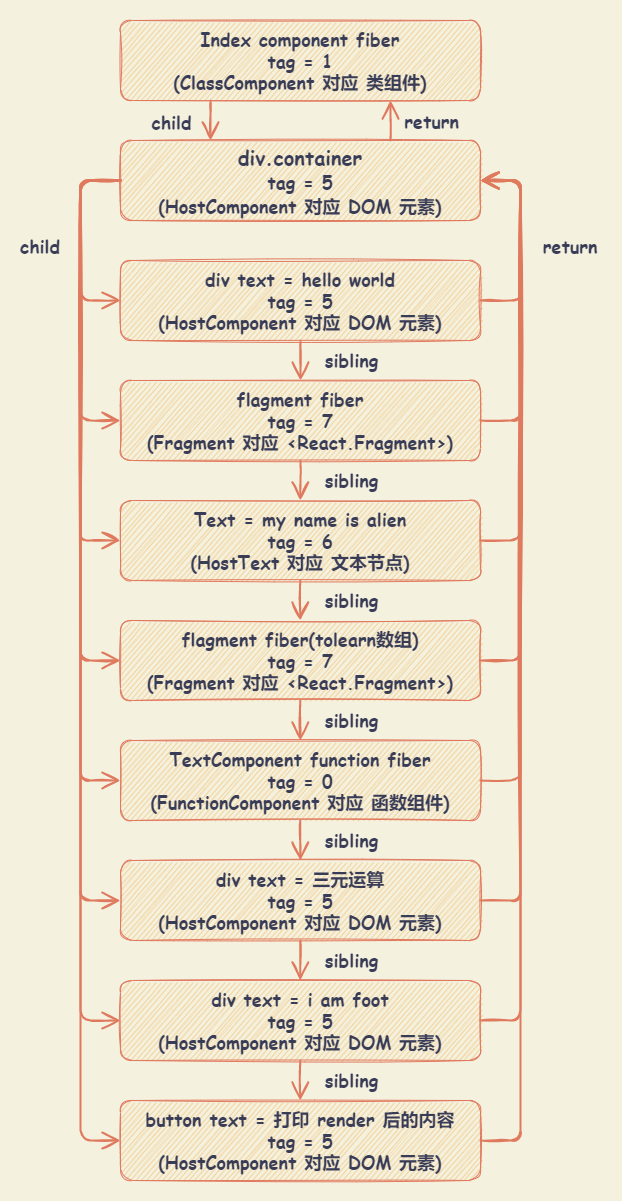
JSX 可控性 render
JSX 可控性 render 示例
import React from 'react'
const toLearn = ['react', 'vue', 'webpack', 'nodejs']
const TextComponent = () => <div> hello , i am function component </div>
class Index extends React.Component {
status = false /* 状态 */
renderFoot = () => <div> i am foot</div>
/* 控制渲染 */
controlRender = () => {
const reactElement = (
<div style={{ marginTop: '100px' }} className="container">
{/* element 元素类型 */}
<div>hello,world</div>
{/* fragment 类型 */}
<React.Fragment>
<div> 👽👽 </div>
</React.Fragment>
{/* text 文本类型 */}
hello, javascript
{/* 数组节点类型 */}
{toLearn.map(item => (
<div key={item}>let us learn {item} </div>
))}
{/* 组件类型 */}
<TextComponent />
{/* 三元运算 */}
{this.status ? <TextComponent /> : <div>三元运算</div>}
{/* 函数执行 */}
{this.renderFoot()}
<button onClick={() => console.log(this.render())}>
打印 render 后的内容
</button>
</div>
)
console.log('reactElement', reactElement)
const { children } = reactElement.props
/* 第1步 : 使用 React.Children.toArray 扁平化,规范化 children 数组 */
const flatChildren = React.Children.toArray(children)
console.log('flatChildren', flatChildren)
/* 第2步 : 使用 React.Children.forEach 去遍历 children ,验证 React.element 元素节点,除去文本节点 */
/* React.isValidElement 方法可以用来检测是否为 React element 元素 */
const newChildren = []
React.Children.forEach(flatChildren, item => {
if (React.isValidElement(item)) newChildren.push(item)
})
/* 第3步 : 用 React.createElement ,插入到 children 最后 */
/* React.createElement 方法以 element 元素为样板克隆并返回新的 React element 元素 */
const lastChildren = React.createElement(
`div`,
{ className: 'last' },
`say goodbye`
)
newChildren.push(lastChildren)
/* 第4步 : 已经修改了 children,通过 cloneElement 创建新的容器元素 */
const newReactElement = React.cloneElement(reactElement, {}, ...newChildren)
return newReactElement
}
render() {
return this.controlRender()
}
}
export default IndexReact 相关 API :
React.isValidElement(object): 验证对象是否为 React 元素,返回值为true或false。React.createElement(type, [props], [...children]): 创建并返回指定类型的新 React 元素。React.cloneElement(element, [config], [...children]): 以 element 元素为样板克隆并返回新的 React 元素。React.createFactory(type): 返回用于生成指定类型 React 元素的函数。React.Children用于处理this.props.children不透明数据结构的实用方法React.Children.map(children, function[(thisArg)]): 在children里的每个直接子节点上调用一个函数,并将this设置为thisArg。- 如果
children是一个数组,它将被遍历并为数组中的每个子节点调用该函数。 - 如果子节点为
null或是undefined,则此方法将返回null或是undefined,而不会返回数组。
- 如果
React.Children.forEach(children, function[(thisArg)]): 与React.Children.map()类似,但它不会返回一个数组。React.Children.count(children): 返回children中的组件总数量,等同于通过map或forEach调用回调函数的次数。React.Children.only(children): 验证children是否只有一个子节点(一个 React 元素),如果有则返回它,否则此方法会抛出错误。React.Children.toArray(children): 将children这个复杂的数据结构以数组的方式扁平展开并返回,并为每个子节点分配一个key。
Babel 解析 JSX 流程
JSX 语法实现来源于这两个 babel 插件:
@babel/plugin-syntax-jsx: 使 Babel 能够有效的解析 JSX 语法@babel/plugin-transform-react-jsx: 内部调用了@babel/plugin-syntax-jsx,可以把 React JSX 转化成 JS 能够识别的createElement格式
React Runtime 模式
Automatic Runtime模式新的 JSX 转换不会将 JSX 转换为
React.createElement,而是自动从 React 的 package 中引入新的入口函数并调用。plugin-syntax-jsx向文件中提前注入了_jsxRuntimeAPI,需要在.babelrc设置runtime: automatic。// 使用 @babel/plugin-transform-react-jsx { "plugins": [ ["@babel/plugin-transform-react-jsx", { "runtime": "automatic" }] ] } // 使用 @babel/preset-react { "presets": [ ["@babel/preset-react", { "runtime": "automatic" }] ] }function App() { return <h1>Hello World</h1> } // ========== 使用 Automatic Runtime 模式编译 ========== var _jsxRuntime = require('react/jsx-runtime') function App() { return /*#__PURE__*/ (0, _jsxRuntime.jsx)('h1', { children: 'Hello World', }) }Classic Runtime模式在经典模式下,使用 JSX 的文件需要引入 React ,不然就会报错。
import React from 'react' function App() { return <h1>Hello World</h1> } // ========== 使用 Automatic Runtime 模式编译 ========== var _react = _interopRequireDefault(require('react')) function _interopRequireDefault(obj) { return obj && obj.__esModule ? obj : { default: obj } } function App() { return /*#__PURE__*/ _react.default.createElement('h1', null, 'Hello World') }
